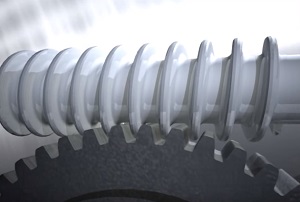In this videotutuorial we will see a very simple process to model a 3d ax using Autodesk 3ds Max. The lesson is also suitable for users who are beginners with the use of the program and puts them in a position to understand some characteristics of 3ds Max.
Related Posts
Texturing and Rendering Anime Characters in Blender
This video tutorial shows you how to tackle 3D anime character style texturing and rendering in Blender. A good lesson for creating fantastic characters.
Creating a Volumetric 3D Light in After Effects
This video tutorial we will give demonstrates the creation of a 3D volumetric light within After Effects. An effect that serves to give great realism and depth to the scene.
Create Volcano Ash Emission with TurbulenceFD in Cinema 4D
This video tutorial shows you how to create a great ash emission from a volcano with Cinema 4D. We will use TurbuleneceFD. A nice lesson for making very realistic and…
Modelling Office Trash Bin in Autodesk 3ds Max
This video tutorial shows you how to model a simple office waste bin in 3ds Max. A simple exercise that even users with a beginner’s level of knowledge can follow.
Draw a City Building Night View in Illustrator
This video tutorial shows how to draw a city seen at night with Adobe Illustrator. A great exercise that introduces you to the use of Illustrator tools. A detailed and…
Modeling & Animating Worm Gear in 3ds Max
This video tutorial shows how to model and animate a worm spinning a gear with 3ds Max. A great exercise to understand a few things about 3ds Max dynamics.