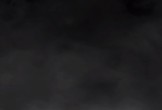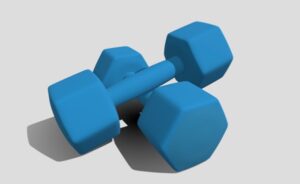In this video tutorial in Maxon Cinema 4D it is shown how to model a can of shaving cream using the Lathe NURBS tool. It starts from a photo taken as a reference on which the profile that will be rotated will give the body of the object.
Related Posts
Modelling a Bottle with Handle in Cinema 4D
In this video tutorial we will see how to make a plastic bottle with a 3D handle using the Maxon Cinema 4D polygonal modeling program. A very detailed and easy…
2.5D Fog with Noise Shaders in Cinema 4D – Tutorial
This video tutorial shows you how to easily create smoke or fog simulation in Cinema 4D. We will use Shaders Noise and layers without complex particle systems or using expensive…
Hexagonal Dumbell Weight 3D Free Objects download
On this page we propose a Hexagonal Dumbell Weight 3D object to download for free and use in your projects. An element that is also useful for 3D printing. Download…
Modeling a Mortar Round with 3ds Max and Texturing in Painter
In this interesting video tutorial of about an hour and twenty we will see how to make in 3D graphics the projectile of a war mortar with its tailed fins…
Modeling a Santa’s Sleigh in Autodesk 3ds Max
This video tutorial shows how to model Santa’s sleigh in 3ds Max. The starting point is a photo of a sleigh that we will take as a reference. An excellent…
Fluid Flush with X-Particles in Cinema 4D – Tutorial
This video tutorial shows us how to create a liquid color element in Cinema 4D using the X-Particles plugin. A very powerful tool for creating realistic fluids with Cinema 4D.