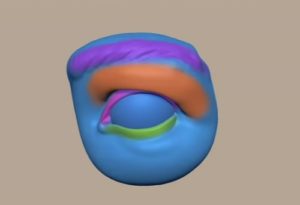In this video tutorial we will see how to use the powerful tools of Pxicologic ZBrush to style a very elaborate fabric scarf. Using the ‘NanoMesh’, in fact, we will be able to create a very dense and realistic plot.
Related Posts
Create Dripping Text in Adobe After Effects
In this video tutorial we will see how to create a Dripping Text effect in Adobe After Effects. A lesson that doesn’t require the use of third-party plugins but uses…
Adding Stylized Grunge Effect in After Effects
This video tutorial shows you how to give your movie a dirty / noisy effect using After Effects “Effect Grunge”. A result obtained using the template created by Effects Creation.…
Sculpting Realistic Eyelids in ZBrush
In this video tutorial we will see a lesson that shows a very interesting approach to modeling very precise eyelids with Pxicologic ZBrush. It starts from the eyeball which is…
Model a Lego 3D Cute Dino in Blender
In this video tutorial we will see how to model a small 3D dinosaur in the style of lego bricks with Blender. A very nice character that we can also…
Modelling a Lemon and Cut it in Half with Maya
This short video tutorial shows you how to model and animate a lemon splitting into two pieces using Maya. A very simple exercise to create an object that can come…
Simple Dresser 3D Modeling in Cinema 4D
In this video tutorial we will learn how to model a simple chest of drawers in Cinema 4D. It is a model with a light geometry and therefore easy to…