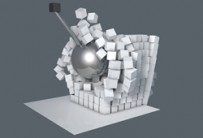In this modeling tutorial video in Maya 2016 we will see how to model a rough surface for a road. An excellent system because it will allow us to create realistic roads using the textures of materials such as asphalt, gravel, etc.
Related Posts
Modelling a Lemon and Cut it in Half with Maya
This short video tutorial shows you how to model and animate a lemon splitting into two pieces using Maya. A very simple exercise to create an object that can come…
Create Realistic Outdoor Lighting with Cycles in Blender
This video tutorial shows how to give outdoor 3D environments a realistic and natural look. A precise effect with HDR lighting in Blender. An interesting lesson for creating impactful outdoor…
Create a Whirpool using Freeform Pro in After Effects
This video tutorial shows you how to create a vortex in water with Adobe After Effects. We will use the FreeForm Pro plugin to get a very realistic effect. A…
Create a Smart Phone Lightning Connector in Illustrator
The 30-pin smartphone connector we’ve come to love is an old memory. Its replacement, the Lighting Connector, is quite different and quite a bit smaller than its predecessor. In the…
Create Demolition with a Wrecking Ball in Cinema 4D
This video tutorial demonstrates how to create a demolition effect with a ball in Cinema 4D. An animation that simulates reality effectively to create spectacular 3d scenes.
Modeling and Texturing a Prill Bottle in Autodesk Maya
In this simple video tutorial we will see a lesson showing how to model and texturize a plastic bottle of dish soap with Autodesk Maya. A simple lesson suitable even…