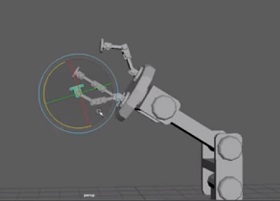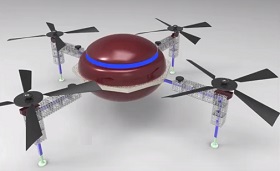In this video tutorial we will see how to model a robotic arm in Maya 3D. An easy lesson to follow because it is simple and detailed. Also suitable for those who are just starting out with 3D polygonal modeling software.
Related Posts
Create Isometric Undersea Cube in Adobe Photoshop
This video tutorial shows how to make an isometric underwater cube with Adobe Photoshop. We will make a portion of the sea enclosed in a cube with water and sand.…
Motorcycle Tire Modeling using Deformers in Cinema 4D
One of the most challenging tasks faced when modeling a motorcycle is creating the tires. This video tutorial walks you through the process of making Cinema 4D tires using deformations.
Create Spotlight Effect in Adobe illustrator
This video tutorial shows how to create a Spotlight effect in Adobe Illustrator. We will try to recreate a realistic lighting effect with vector graphics. An exercise suitable for medium…
Modeling a Simple Axe 3D with Autodesk 3ds Max
In this videotutuorial we will see a very simple process to model a 3d ax using Autodesk 3ds Max. The lesson is also suitable for users who are beginners with…
Model a Realistic Drone in Autodesk Maya
In this interesting video tutorial we will see how to model a fantastic drone using Maya 3D. A very detailed lesson because it follows us step-by-step in the realization of…
Model a Realistic Glass Mug in Cinema 4D
In this video tutorial we will see how to model a realistic glass cup in Cinema 4D. A quick and easy lesson suitable for beginner level users. A great exercise…