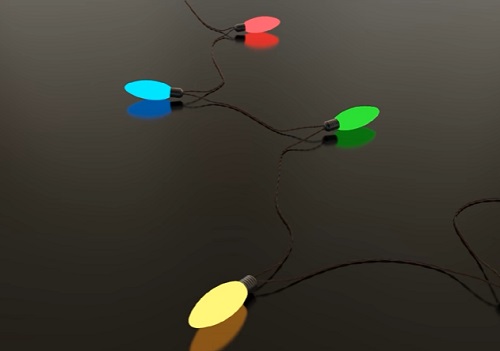In this interesting 3D modeling and texturing video tutorial we show you how to model and assign materials and realistic Christmas lights using the Autodesk Maya and Keyshot polygonal modeling program for textures and materials.
Related Posts
Create an Realistic Gold Text Effect in Photoshop
Gli Stili di livello di Photoshop sono molto versatili, sono anche un grande risparmio di tempo e offrono una grande flessibilità durante la modifica e il loro riutilizzo. Stili di…
Creating Snow on Objects with nParticles in Maya – Tutorial
This video tutorial shows how to create snow covering objects using nParticles within Maya. A lesson with a Christmas atmosphere to celebrate the most awaited event of the year!
Modeling a Realistic Microwave in 3ds Max
In this interesting video tutorial we will see how to create a nice 3D microwave oven using the modeling and rendering program Autodesk 3ds Max. A very detailed lesson suitable…
Create a Realistic IES Lighting Effect in Photoshop
Nel tutorial che vedremo viene mostrato come creare un (fotometrico) effetto di illuminazione realistico IES. Verrà utilizzata le versione Photoshop CS4, nonché alcuni plugin e software gratuiti. Link Tutorial
Modeling a Realistic Chair 3D in Blender
In this video tutorial we will see how to create a beautiful and very realistic 3D chair using the free Blender modeling program. A very detailed lesson for an object…
Bath Real Modeling and Rendering in 3ds Max and Vray
In this nice video tutorial we will see a lesson showing how to make a very realistic 3d bathroom using Autodesk 3ds Max, the materials engine and rendering Vray and…