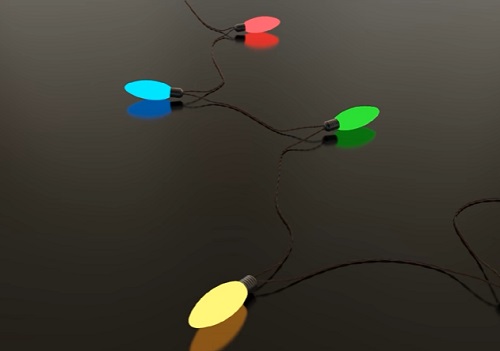In this interesting 3D modeling and texturing video tutorial we show you how to model and assign materials and realistic Christmas lights using the Autodesk Maya and Keyshot polygonal modeling program for textures and materials.
Related Posts
Creature Modeling and Sculpting in Maya and Mudbox
This video tutorial shows the process of modeling an imaginary creature with Mudbox and Maya. We will look at the techniques that will help us add life and details to…
Draw a Realistic 3D Bottle Design in CorelDRAW
In this video tutorial we will see how to draw a realistic 3D vector shampoo bottle using the CorelDRAW graphics program. A complete exercise that makes you understand how to…
Create Organic Terrain from Displacement Maps in Maya
This video tutorial demonstrates the process of creating terrain with original displacement maps in Adobe Photoshop CS5. A land that will come to life in Maya. The 3D tools in…
Create a coin 3D model in Maya
The Autodesk Maya tutorial that we’re going to see shows us how to create a realistic currency, a lesson that uses the displacement map to get the coin survey. Very…
Creating Realistic Clouds in Cinema 4D –Tutorial
In this video-tutorial we will deal with a topic already seen for other 3d applications, we will see the process of creating realistic clouds in Cinema 4D using PyroCluster. A…
Make a Realistic Glass of Beer in Blender – Tutorial
This video tutorial shows us how to create a realistic beer glass in Blender 2.70. We will be using the new volume rendering feature for Cycles. A very interesting lesson…