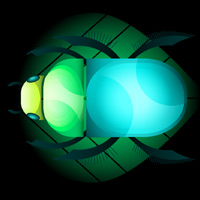In the tutorial that we will see we will learn how to create a believable shark in 3D Studio Max. This first part will guide you through the whole process of modeling the shark body, fins, mouth, eyes and teeth with standard 3D Studio Max poly modeling. parts will cover UV Mapping and texturing.
Related Posts
Create a Lustrous Electric Guitar in Illustrator
Quella che andremo a vedere è una bella lezione di grafica vettoriale in Adobe Illustrator. L’esercizio mostra il processo di creazione di una chitarra elettrica molto realistica utilizzando gli strumenti…
Dark Knight Rises Poster In Photoshop Tutorial
In the tutorial we will visit, we show how to create the Dark Knight Rises poster in Adobe Photoshop. Be prepared, it could take a couple of hours, but the…
Create Dynamic Liquid Text in After Effects
This video tutorial shows us how to create a beautiful and dynamic liquid text animation in After Effects. A simple but effective effect for making intros and titles.
PolyFX Text Explosion in Cinema 4D – Tutorial
This video tutorial shows us an easy way to create a text explosion with PolyFX within Cinema 4D. You need to make sure that the flex is on the PolyFX…
Cascading Text Animation in Cinema 4D – Tutorial
This video tutorial demonstrates the process of creating a waterfall text animation in Cinema 4D. We will be using different types of effectors. A beautiful effect widely used for titling…
Create a Colored Beetle with Simple Shapes in Illustrator
Quello che vedremo è un bel tutorial in Illustrator per creare un bellissimo e colorato coleottero con delle forme semplici. Un esercizio adatto anche a chi è alle prime armi…