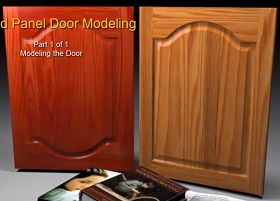In this video tutorial we will see the modeling of a realistic donut in 3ds Max. An exercise also suitable for beginner level users because it is a simple object.
Related Posts
Apply a Dual Lighting Effect in Adobe Photoshop
This video tutorial demonstrates a simple yet powerful technique for applying a double lighting effect in Photoshop. An exercise to illuminate our photos with special and captivating effects.
Create Dynamic Camera Lens Animation in After Effects
In this video tutorial you will learn how to create a dynamic animation of a camera lens using After Effects and some plugins like Video Copilot’s Built-in and Optical Flares.
Model a Stylized Steampunk Hat 3D in Blender
This video tutorial explains how to style a stylized Steampunk hat in Blender. A short lesson where the object is refined with the help of Substance Painter for materials. An…
Create Raised Panel Door in Autodesk 3ds Max
This video tutorial shows how to create a wooden furniture door with a decoration inside. A classic object to enrich the interior settings in your 3D projects.
Exterior Lighting in 3ds Max & Vray – Tutorial
This video-lesson illustrates the optimal settings in 3ds Max to obtain a very natural external light with the help of the VRay rendering engine, the final effect illuminated as day…
Create an Advanced Cloning Effect in Premiere and After Effects
This video tutorial explains the process of creating an advanced clone effect within After Effects, as well as within Premiere. We’ll start with creating a simple cloning effect and then…