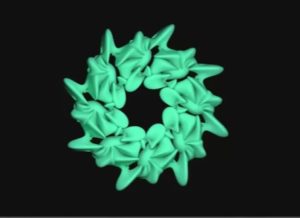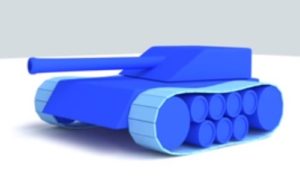This full hour video tutorial will take you through the process of modeling a 3D scene with a pen and inkwell set in Autodesk Maya 2016 followed by some texturing in Maya and Photoshop. Then we jump over to Keyshot to finish texturing so we can add light and render the scene.
Related Posts
Modeling a Luxury New Leather Chair in 3ds Max
In this interesting video tutorial we will see how to create a leather and luxury 3D armchair using the modeling and rendering program Autodesk 3ds Max. A very detailed lesson…
Create Procedural 3D Flower Animation in Cinema 4D
In this video tutorial we will see a lesson that shows how to make an animation with an abstract 3D flower obtained with some Maxon Cinema 4D tools. A very…
Modeling and Animation a Cartoon Tank 3D in Blender
In this nice video tutorial we will see how to make a tank in 3D cartoon style and then animate it using the free Blender modeling and rendering program. A…
Modelling Simple Cream Tube in Cinema 4D
In this video tutorial we will witness the process of modeling a tube of cream in Maxon Cinema 4D. An example of fast modeling for a common object that apparently…
Create a Cartoon Ice Crack – Maya Tutorial
In this four-part video tutorial we will see how to create an animation with Autodesk Maya in a cartoon style of a breaking of an ice sheet when it collides…
Potato Chips Bag Modeling in Maya
Un bel video-tutorial che illustra la modellazione di una busta di patatine in 3D con Maya. La lezione è completa anche dell’applicazione della texture, un esercizio abbastanza semplice dove la…