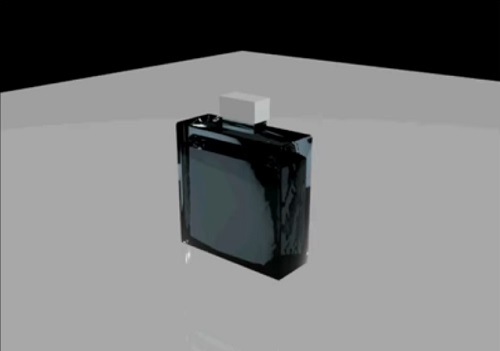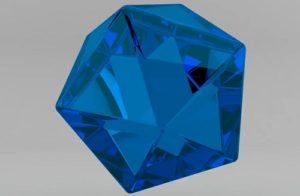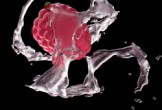In this video tutorial we will see the complete process to make a fairly realistic 3D perfume bottle using the Autodesk 3ds Max polygonal modeling program. A simple lesson that includes the use of solid figures such as the Box to create bottle and cap and the application some materials.
Related Posts
Make a Blue Crystal Material in Maxon Cinema 4D
In this interesting video tutorial we will see how to make a nice very realistic material in Maxon Cinema 4D. In the specific case, a very striking blue crystal will…
Modeling a Toy Truck 3D in Blender
In this interesting video tutorial we will see how to make a 3D wooden toy truck using the free Blender graphics program. A lesson many detailed and easy to follow…
Water Stream with Thinkbox Frost in 3ds Max – Tutorial
This video tutorial will show us how to use a simple particle setup and Thinkbox Frost to create a real water flow in 3ds Max in no time but with…
Creating 3D Logos in 3DS MAX Tutorial
In the Autodesk 3ds Max tutorial we will show how to recreate 3d logos that you can use for websites, signatures, backgrounds or anything else. The first thing we need…
Modeling a Rattan Basket in 3ds Max
Following this video tutorial you will learn how to model with the 3ds Max software a basket made of rattan with different types of finishes, as well as you will…
Modeling a Simple Baby Chair in Cinema 4D
This video tutorial shows how to create a children’s chair in Cinema 4D using the Extrude, Bridge & Knife tools. This is an exercise for beginners. Very useful for understanding…