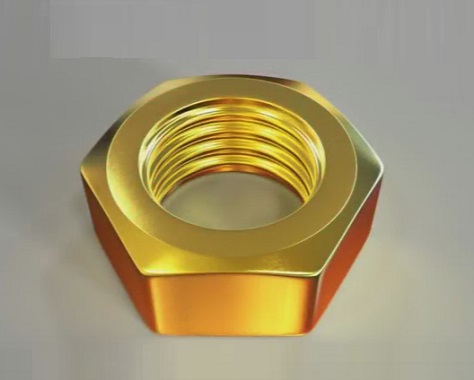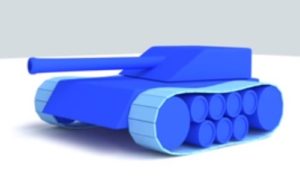In this video tutorial we will see how to make a perfect 3d bolt using the Autodesk 3ds Max polygonal modeling program. A complete object with very detailed internal threading in a lesson very well described.
Related Posts
Modeling a Simple Luggage Carrier in 3ds Max
In this interesting video tutorial we will see how to make a small 3D luggage trolley using the Autodesk 3ds Max polygonal modeling program. A simple and fast exercise for…
Modeling and Animation a Cartoon Tank 3D in Blender
In this nice video tutorial we will see how to make a tank in 3D cartoon style and then animate it using the free Blender modeling and rendering program. A…
Modeling a Realistic Pancakes in Cinema 4D
In this beautiful video tutorial we will see how to make appetizing and realistic 3D Pancakes using the Maxon Cinema 4D polygonal modeling program. A very detailed exercise that is…
Modeling Panton Chair in 3ds Max – Tutorial
Un Video-tutorial dalla rete che spiega come modellare una sedia del tipo Pantom in 3ds Max. Un esercizio molto utile per allenarsi alla modellazione 3D e ‘tirare’ fuori un oggetto…
Draw a Label Motor Company in CorelDRAW
A nice video tutorial showing us how to make a logo or vector label for an engine workshop using the CorelDRAW graphics program. A very detailed exercise that uses some…
Create Explosion with MassFx in Autodesk 3ds Max
This video tutorial shows how to create an explosion in 3ds Max with MassFX. The novelty with the usual blast is that with a free script, FractureVoronoi. You can create…