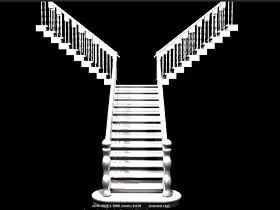In this nice video tutorial we will see how to model a bedside table with a simple technique using 3ds Max. A fairly detailed and easy to follow lesson for a beautiful 3D object.
Related Posts
Modeling Object 3D with Holes in Blender
In this video tutorial we will see how to make a 3D object a little elaborate as it is a geometry with holes using the free Blender modeling software. A…
Modeling a Staircase in Autodesk Maya
In this video tutorial we will see how to model a classic staircase in Maya. A detailed and complete lesson to have a beautiful piece of furniture. A model to…
Animate a Simple Character in 15 Minutes in Blender
Learn to model, set up and animate a walking character in 15 minutes! We will create a quadruped that can walk in any direction, using a combination of curves, constraints…
Create Realistic Carpet Tiles in 3ds Max – Tutorial
This video tutorial shows how to create a very realistic carpet using the VRayDisplacementMod in 3ds Max. A very interesting lesson that will allow us to understand some things that…
Draw a Vector Scary Halloween Scene in Adobe Illustrator
Halloween is approaching and this video tutorial shows you how to draw a scary vector scene in Adobe Illustrator. An easy-to-follow lesson for mid-level users. A great composition to amuse…
Modeling a Coffee Cup in Autodesk 3ds Max
In this video tutorial we will see how to make an American takeaway 3d coffee glass using the Autodesk 3ds Max polygonal modeling program. A very detailed exercise for an…