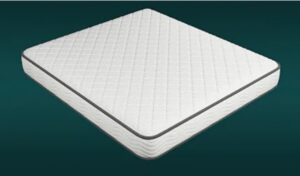The tutorial that we will follow will teach us to model a 3D knife quickly using the Autodesk Maya modeling and rendering program. A useful lesson to create a series of objects that are not too detailed to enrich your 3D scenes that do not need details and must be quick to render.
Related Posts
Smoke Simulation in Blender – Tutorial
In this video tutorial the author intends to show the effect of Blender’s different Smoke settings to simulate smoke. A very realistic effect that can surely come in handy in…
Create Hand-Painted Sign in Illustrator
In the tutorial we will see how to create a retro-style writing based on the free font-FB Agency with Adobe Illustrator. In the process of changing fonts we will learn…
Create a Realistic Looking Dirt Layer using Maya
When you try to add realism by creating dirt for your 3D art, it can sometimes be ‘too easy to get lost’. In this tutorial you will learn a simple…
Create a Detailed Skull With Adobe Illustrator
Nel tutorial che vedremo viene mostrato come creare un teschio molto dettagliato in Adobe Illustrator, utilizzando trame sfumate. E una volta finito potete trasformare il cranio spaventoso in un’icona nel…
Create Vintage Camping Lantern Icon in Illustrator
Nei passi del tutorial che vedremo impareremo come creare una dettagliata illustrazione di una vecchia lampada in Adobe Illustrator. Per cominciare imposteremo una semplice griglia per preparare il documento. Successivamente…
Model a Simple Mattress in Autodesk 3ds Max
In this 11 minute video tutorial we will see how to model a simple mattress in 3ds Max. An essential model with the classic padded texture. An easy lesson to…