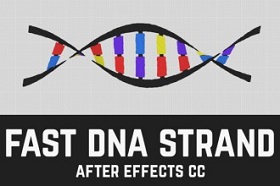In this video tutorial we will see how to model a simple metal grid in 3ds Max. First we will start from a basic figure like the ‘Piano’ with very few steps we will get to get a nice 3D grid.
Related Posts
Modeling an Realistic iPhone 3D in Blender
In this two-part video tutorial we will see a lesson that shows the complete process for modeling a realistic 3D iPhone with the free Blender modeling software. A detailed exercise…
Table Fan Modelling and Animation in Maya
In this video tutorial we will see how to model and animate a fan with Maya. An exercise that explains in detail all the phases of modeling this object.
Draw a Vector Celtic Knot in Adobe Illustrator
This video tutorial shows you how to make a Celtic knot inspired design in Illustrator. We will modernize the pattern with Blend tool and other tricks. A simple and short…
Create Strand DNA Animation in After Effects
This video tutorial demonstrates a technique for quickly generating a DNA strand in After Effects. Then we will make an animation with the classic helix with which it is represented.
Lighting Museum with Arnold Render in Cinema 4D
This is an interesting video tutorial because it shows how to create perfect lighting in a 3d museum. With the use of Arnold Render and Maxon Cinema 4D we will…
Modeling a Realistic Machete in Autodesk Maya
This video tutorial from Maya shows how to model a very realistic machete. A complete lesson with the creation of textures for the wood of the handle and the steel…