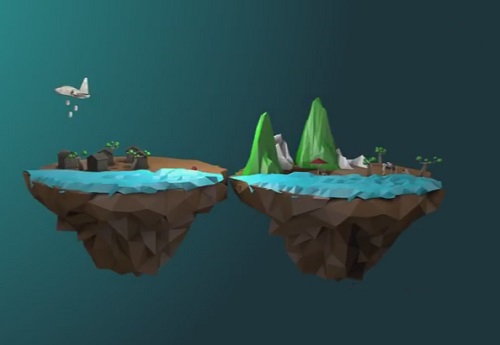In this video tutorial we will see how to model a floating island with the Maxon Cinema 4D polygonal modeling program. A cinematic effect widely used and made even more famous in the Avatar film in which entire mountains floated. A detailed and easy to follow exercise.
Related Posts
Modeling a Water Closet Basic in 3ds Max
In this video tutorial we will see how to make a 3D toilet bowl using the Autodesk 3ds Max modeling and rendering program. A very detailed and easy to follow…
Modeling a Realistic Kitchen Sink in 3ds Max
In this video tutorial we will see how to make a beautiful 3D shiny metal kitchen sink using the Autodesk 3ds Max polygonal modeling program. A very good detailed exercise…
Animate an Object Interacting with Smoke in Maya 2019
In this interesting video tutorial we will see how to animate a 3D object in Autodesk Maya 2019 making it interact with the smoke present in the scene, in particular…
Modeling and Texturing Headphone in Cinema 4D
Un bellissimo video tutorial completo che mostra come realizzare un paio di cuffie molto dettagliare utilizzando il programma di modellazione poligonale Maxon Cinema 4D. La lezione è molto dettagliata e prevede…
Modeling a Detailed Tennis Ball in Maya
In this interesting video tutorial we will take a look at a lesson that shows how to make a 3d tennis ball using the Autodesk Maya polygonal modeling program. A…
Modeling a Jar Lid in Autodesk 3ds Max
In this video tutorial we will see how to make the lid of a 3D jar using the Autodesk 3ds Max modeling program. A simple and detailed lesson for an…