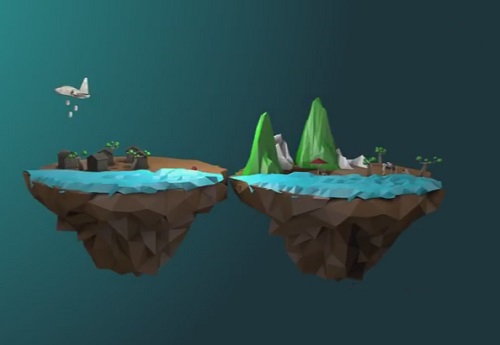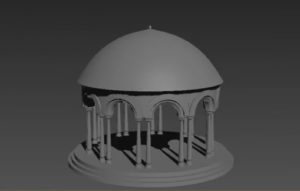In this video tutorial we will see how to model a floating island with the Maxon Cinema 4D polygonal modeling program. A cinematic effect widely used and made even more famous in the Avatar film in which entire mountains floated. A detailed and easy to follow exercise.
Related Posts
Create Ice Cube Splash Animation in Blender
This video tutorial shows how to create an animation of ice cubes falling into a glass of liquid in Blender. A very realistic effect to refresh our Blender skills. A…
Modeling a Simple Bell in Autodesk Maya
In this interesting video tutorial we will see how to make a simple 3D bell using the Autodesk Maya modeling and rendering program. A very detailed lesson that in 10…
Modeling Stone Garden Arch 3d in 3ds Max
In this interesting video tutorial we will see how to create an arched structure with columns using the Autodesk 3ds Max polygonal modeling program. A very detailed and easy to…
Modelling a TV Stand in Autodesk 3ds Max
In this simple video tutorial we will see how to model a nice support for a 3d TV using the Autodesk 3ds Max polygonal modeling program. A very detailed exercise…
Modeling a Quickly Luxury Leather Chair in 3ds Max
In this video tutorial we will see how to easily create a 3D leather armchair using the Autodesk 3ds Max modeling and rendering program. A very detailed and easy to…
Modeling a Detailed 3D Fish Hook in Maya 2019
In this 3D modeling video tutorial in Autodesk Maya 2019 we are shown how to model a fishing hook. Now there are many ways to do this, but this process…