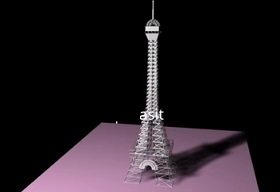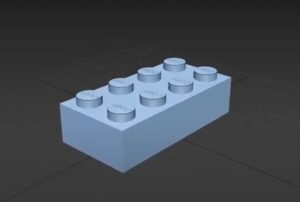In this nice video tutorial we will see how to easily model one of the most famous monuments in the world, the Eiffel Tower in Paris, with 3ds Max. An apparently complicated object with all its steel beams but this exercise shows us how to make an easy version.
Related Posts
Modeling a Stylized Chest in Autodesk 3ds Max
In this nice video tutorial divided into five parts we will see how to model a stylized chest using Autodesk 3ds Max. A fairly simple exercise to follow even for…
Reveal Letters with Flying Liquid Blobs in After Effects
This video tutorial shows you how to create flying liquid drops that turn into letters with After Effects. An exercise carried out without the aid of plugins. A lesson for…
Modeling a Lego Brick 3D in Autodesk 3ds Max
This short video tutorial shows you how to model a Lego brick in 3ds Max. A much loved toy object for children. An exercise suitable for medium to high level…
Create Red Chilli Ink Splashes Effect in Photoshop
In this video tutorial we will see an easy way to create a combined perspective of two images, for example a photo of a red pepper and a splash of…
Create Pencil Sketch Effect in After Effects
This video tutorial shows you how to convert a movie into an animated pencil drawing with After Effects. An effect obtained using the “Pencil Sketch Effect” model from Effects Creation.
Modeling Machine Gun Ak 47 in 3ds Max
This video tutorial shows the modeling of one of the symbols of the Soviet Union, the famous AK 47 machine gun using 3ds Max. As always, the starting point is…