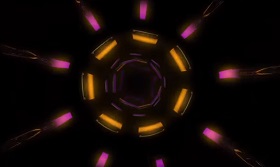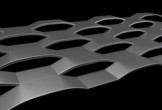This video tutorial takes us through the process of creating a tube of cream and its box with simple techniques that are easy to implement within Cinema 4D. We will also look at how to use a polygon selection tag on a parametric object or a NURBS object.
Related Posts
Create a Floating USB Key Illustration
In the tutorial that you will see, it is shown making an illustration of a USB key floating in the air and reflected on a surface. Lots of details will…
Create a 3D Like and Unlike Symbol in Illustrator
Nel tutorial che andremo a vedere imparerete come creare i simboli 3D di mi piace e non mi piace con l’aiuto delle impostazioni Estrusione e smusso e il pannello Aspetto…
Create and Use Perfect Shapes in CorelDRAW – Tutorial
Nel tutorial che andremo a vedere avrete una spiegazione completa sulla creazione e la manipolazione di forme perfette da utilizzare nelle infografiche e altri disegni con CorelDRAW. Verrà, inoltre, presentato…
Create an Exploding Planet in Adobe Photoshop
This tutorial shows you how to create a shattered and exploding planet. All supervillains wish for a weapon capable of destroying a planet. We will start with a perfect planet…
Make an Endless Looping Tunnel in Cinema 4D
This video tutorial in Cinema 4D shows us how to create an endless 3D tunnel loop. The tunnel, texture and camera animation elements will be done in Cinema 4D. And…
Create a Complex Curvy Grid Structure in Cinema 4D – Tutorial
This video tutorial demonstrates the process for creating a sinuous and complex grid structure within Cinema 4D. A beautiful exercise to create ‘complicated’ structures with Cinema 4D.