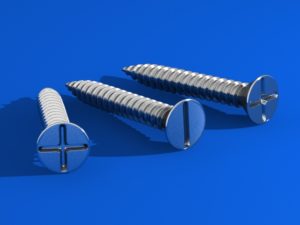In this interesting video tutorial we will see how to model a very elaborate 3D chalice in a fairly simple way by combining the modeling techniques of 3ds Max and ZBrush. As a first step we will model a draft of the glass in Max and export to ZBrush where we will use the Clean Extraction function to extrude the complex decorations.
Related Posts
Create a Simply Hollow Sphere in 3ds Max
This video tutorial shows how to easily create a hollow sphere in 3ds Max. In a few simple steps we will obtain a complex solid with basic geometry.
Modeling a Simple Rocking Chair in Cinema 4D
In this video tutorial we will see how to model a rocking chair with Cinema 4D. It is a simple model to make. A lesson also suitable for novice users…
Ninja Turtle Sculpting in ZBrush – Tutorial
This high-speed video tutorial shows the entire step of sculpting a Teenage Mutant Ninja Turtles character inside ZBrush. An exercise that demonstrates how to best use the modeling tools in…
Modeling Character using ZSpheres in ZBrush
Another video tutorial that explains how to model a character in Pxicologic ZBrush starting from the powerful ZSphere tool that allows you to ‘sketch’ any figure and then be finished…
Modeling a Gingko Floor Lamp in 3ds Max & ZBrush
In this interesting video tutorial we will see how to make a beautiful Ginko 3D lamp with the shape of open flowers using the Autodesk 3ds Max modeling and rendering…
Screws 3D – Free Objects download
A screw, or bolt, is a type of fastener, typically made of metal, and characterized by a helical ridge, known as a male thread (external thread) or just thread, wrapped…