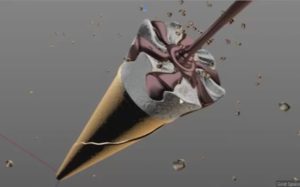In this video tutorial we will see how to make a very realistic 3D lighter using the Autodesk 3ds Max polygonal modeling program. As often happens, we start by looking for reference photos of the object in question and then proceed with the creation of the 3D model. The exercise is very detailed and fun to follow.
Related Posts
Modeling a Chair Fredericia Swoon in 3ds Max
In this interesting video tutorial we will see how to make a Federicia Swoon 3D chair using the Autodesk 3ds Max polygonal modeling program. A very detailed and easy to…
Create Wafer Cone Ice Cream in Cinema 4D
In this interesting video tutorial we will see how to make a 3D ice cream cone using the Maxon Cinema 4D polygonal modeling program. An exercise that shows how to…
Create Realistic Rain Drop FX in After Effects
In this video tutorial we would be faced with a lesson that shows how to create FX raindrops on a glass within Adobe After Effects without using any 3rd party…
Modeling Simple Ice Cream Character in Blender
This video tutorial shows how to create a stylized ice cream character in Blender. A kind of cartoon very simple and easy to shape. The result is really nice. A…
Realistic Snowy Mountain Modeling in 3ds Max
In this beautiful lesson we will see how to make a very realistic 3D snowy mountain using the Autodesk 3ds Max modeling, animation and rendering program. A 14-minute video showing…
Create a Realistic Water Animation in After Effects
A nice video tutorial from the net that explains how to get a very realistic seabed using the famous Adobe After Effects program, various effects are exploited to get a…