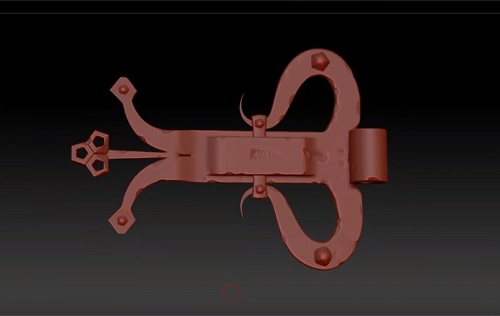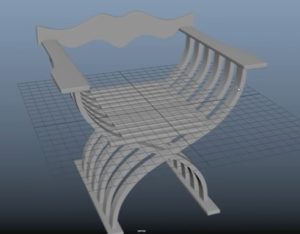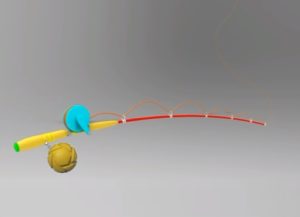In this interesting video tutorial we will see how to make 3D hinges or hinges for the door of a medieval castle using the Autodesk Maya 2018 modeling and rendering program together with the ZBrush program. A very detailed lesson in which we will be able to learn some useful techniques that we could use in other projects.
Related Posts
Create Abstract Animated Background in Maya
This short video tutorial explains how to create an abstract and animated background in Maya with Fluids, these are effects that make the backgrounds very suggestive and captivating.
Modeling a Futuristic Bolt Gun In 3ds Max
In the tutorial that we are going to evdere it is explained how to model a futuristic gun using different modeling techniques and polygon tools within Autodesk 3D Studio Max.…
Model a Guitar in Cinema 4D – Tutorial
Un video-tutorial in Cinema 4D che ci mostra il processo di modellazione di una chitarra in 3D partendo da dei disegni, un processo comune a molti programmi di modellazione che…
Modeling a Medieval Chair in Autodesk Maya 2017
In this video tutorial we will see a lesson that shows how to make a medieval style 3D wooden chair using the Autodesk Maya polygonal modeling program. It is a…
Rip a 3d Car Model with Flex Modifier in 3ds Max
This video tutorial shows how to ‘tear’ the paint off a car in 3ds Max. A beautiful effect to change the color of an object in a spectacular way, even…
Modeling a Flyfish Rod & Reel in Maya 2018
In this interesting video tutorial we will see how to make a 3D cartoon reel fishing rod using the modeling and rendering program Autodesk Maya 2018. A very detailed and…