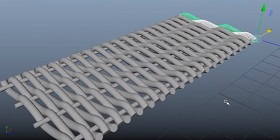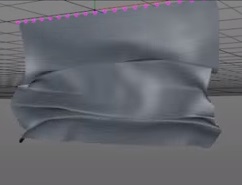In this video tutorial we will see how to model a weave of wicker elements using Autodesk Maya. A very detailed exercise that can also be performed by non-expert users.
Related Posts
Santa’s Sleigh Bell Modeling in Cinema 4D
This video tutorial (time-lapse) shows how to model Santa’s sleigh bell inspired by the movie “The Polar Express”. We will be using Maxon Cinema 4D. At the bottom of the…
Model Realistic Stall 3D in Autodesk 3ds Max
In this video tutorial we will create a 3d stall trigger in 3ds Max. We will use editable poles, editable splines, lighting, shading, and Vray render settings. An easy to…
Create Unrolling Cloth Effect in Cinema 4D
This video tutorial shows how to unroll a cloth in Cinema 4D. This is a realistic way to do it. An interesting lesson for adding elements and details to 3D…
Control Hair Growth with Proximal Shader in Cinema 4D
This video tutorial demonstrates the technique to control hair / weed growth in Cinema 4D. The lesson shows us how to achieve optimal control with Proximal Shader, rigid Body and…
Modeling a Door Knob in Autodesk Maya
In this interesting video tutorial we will see how to make a nice handle for 3D doors using the Autodesk Maya modeling program. A beautiful, quick, simple and complete lesson…
Model a Lego 3D Cute Dino in Blender
In this video tutorial we will see how to model a small 3D dinosaur in the style of lego bricks with Blender. A very nice character that we can also…