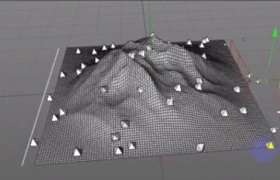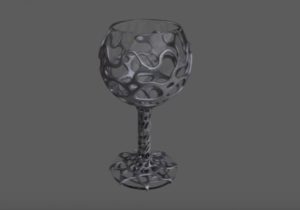In this intermediate level video tutorial you can learn how to model architectural object such as kitchen cabinet design using the Edit Poly option in Autodesk 3ds Max. This tutorial can also be followed by non-expert users.
Related Posts
Move a Particle along Surface in Cinema 4D
This interesting video tutorial will teach you how to move cloned objects with Particle along a surface with a standard emitter, Nitro4D’s Magic Projector plugin in Cinema 4D.
Draw a Email Icon Vector in Adobe Illustrator
In this 60-second video tutorial we will see how to draw the e-mail symbol vector icon using Adobe Illustrator. A very fast exercise to create a graphic element useful for…
Creating Metal Scrollwork in Autodesk 3ds Max
This video tutorial describes the process of modeling metal ornamental objects in 3ds Max. Elements for decorated wrought iron corners very useful for architectural design.
Modeling a Complex Goblet with 3ds Max and ZBrush
In this interesting video tutorial we will see how to model a very elaborate 3D chalice in a fairly simple way by combining the modeling techniques of 3ds Max and…
Create Animate Butterfly / Bird in After Effects
This video tutorial shows you how to animate a butterfly flapping its wings in After Effects. A lesson that easily applies to other winged animals such as birds.
Create Melted Chocolate Text with Adobe Illustrator
This video tutorial will show you how to create eye-catching Adobe Illustrator text made out of chocolate macchiato. Such text effects are commonly found on the packaging of chocolates, cookies…