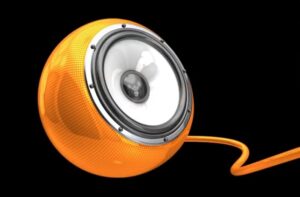This is a 3ds Max modeling video tutorial for beginners with little knowledge of the program. In this exercise we will learn how to model the base of the alarm clock on a reference image. It helps build solid modeling foundation, adding edge loops using splines and rendering with vray.
Related Posts
Modeling a Simple Speaker Ball in Cinema 4D
This video tutorial shows how to model a spherical speaker in Cinema 4D. A design object widely used in the field of technology and furniture. An easy to follow exercise…
Modeling a Simple Toy Jet in Maxon Cinema 4D
In this nice video tutorial we will see a lesson showing how to model a simple 3d toy jet using Maxon Cinema 4D. A very detailed exercise that can also…
Create Sphericon Pendant in 3ds Max
This video tutorial shows you how to model a custom Sphericon pendant for 3D printing. We will use 3dsmax 2010 or higher to follow the lesson. No additional plugins or…
Draw a Vector Flat Clock in Adobe Illustrator
In this simple video tutorial we will see how to draw a clock – vector alarm clock using the Adobe Illustrator graphic program. A lesson in which the basic forms…
Using Ivy Growing Plugin in Cinema 4D
In this video tutorial we will see how to use the plugin to generate Ivy Growing plants. A tool in Cinema 4D to create a column wrapped in a vine.…
Model Chain Link Fence in 3ds Max Tutorial
Many people find it difficult to shape a fence due to its complex joint. Mostly, beginners usually get stuck molding this kind of stuff because they don’t know how to…