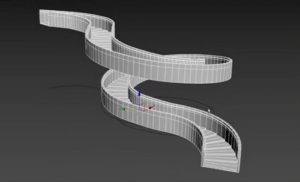This is a 3ds Max modeling video tutorial for beginners with little knowledge of the program. In this exercise we will learn how to model the base of the alarm clock on a reference image. It helps build solid modeling foundation, adding edge loops using splines and rendering with vray.
Related Posts
Model and Render a Cosmetic Scene in Cinema 4D
This video tutorial shows how to create a scene of a cosmetic product in Cinema 4D. An exercise that includes modeling and rendering. The result with the right lighting and…
Create 3D Logo Design Cross Ribbon in Illustrator
Here is another video tutorial in Illustrator to create a 3D Logo Design using the CC version. Through this exercise you will learn how to make a cross with a…
Texturing and Rendering Anime Characters in Blender
This video tutorial shows you how to tackle 3D anime character style texturing and rendering in Blender. A good lesson for creating fantastic characters.
Modeling Water Well 3d in Autodesk Maya
In this video tutorial we will see how to model a beautiful water well using Autodesk Maya. A very simple and detailed lesson to create a very useful object in…
Modeling a Complex Spiral Staircase in 3ds Max
In this video tutorial we will see how to model a complex spiral staircase using the Autodesk 3ds Max modeling and rendering program. A lesson in Chinese language but easy…
Modelling different screwdrivers in 3ds Max
This video tutorial in 3ds Max shows how to model different screwdrivers with polygon modeling. An interesting lesson to understand some very practical tools in 3D modeling with Max.