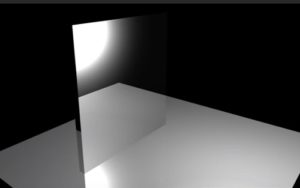In this video tutorial we will create a 3d stall trigger in 3ds Max. We will use editable poles, editable splines, lighting, shading, and Vray render settings. An easy to follow lesson for users who have a good understanding of the program.
Related Posts
Create a Sliced Orange Peel Style Sphere in Cinema 4D
This quick and easy video tutorial will guide us through the process of creating an abstract sphere with a ‘peeled’ style like an orange peel within Cinema 4D.
Create a Mirror in Autodesk Maya
In this video tutorial we will see a lesson showing how to create a mirror in Autodesk Maya. It is about creating a material that reflects the scene in a…
Sketch and Toon Effect in Cinema 4D and After Effects
This video tutorial shows you how to create an impressive Sketch and Toon style effect with Cinema 4D and After Effects. We will exploit the potential of the two best…
Creating Realistic Falling Snow with 3ds Max e VRay
In this nice video tutorial we will see how to create a snow effect falling from the sky with 3ds Max. We will use the Thinking Particles modifier and finally…
Model a Realistic Wine Glass in Autodesk Maya
In this interesting video tutorial we will see how to model a glass of wine with Autodesk Maya, a fairly simple exercise in terms of modeling but which presents some…
Model Storage Cabinets for Kitchen in 3ds Max
In this intermediate level video tutorial you can learn how to model architectural object such as kitchen cabinet design using the Edit Poly option in Autodesk 3ds Max. This tutorial…