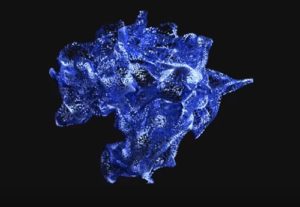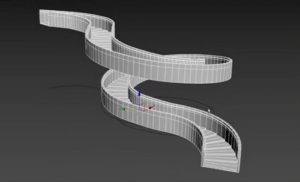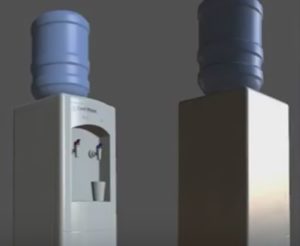In this video tutorial we will create a 3d stall trigger in 3ds Max. We will use editable poles, editable splines, lighting, shading, and Vray render settings. An easy to follow lesson for users who have a good understanding of the program.
Related Posts
Model a Speaker Wire Mesh in Autodesk 3ds Max
This page presents a lesson that explains how to make the 3D metal mesh found on ordinary speakers using the Autodesk 3ds Max modeling, animation and rendering program. A five-minute…
Create Flying Paper Animation in 3ds Max
IThe tutorial that we are going to visit will show us how to create a nice effect of flying cards in Autodesk 3d Studio Max thanks to the power of…
Create Dissolve Animation with Cycles in Bender
In this interesting video tutorial we will see how to make the animation of a 3D object that dissolves using the free Blender modeling and rendering program. A very detailed…
Modeling a Complex Spiral Staircase in 3ds Max
In this video tutorial we will see how to model a complex spiral staircase using the Autodesk 3ds Max modeling and rendering program. A lesson in Chinese language but easy…
Modeling a Water Cooler in Autodesk 3ds Max
IIn this interesting video tutorial we will see how to make a 3D office water dispenser using the Autodesk 3ds Max modeling program. A very detailed and simple lesson to…
Modeling a Christmas Ornaments Ball in Cinema 4D
Holy Christmas is approaching and one must prepare for decorations, even virtual ones. In this excellent video tutorial we will see how to model the beautiful decorated balls for a…