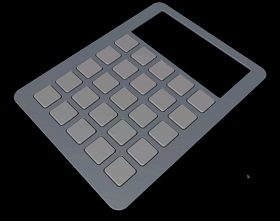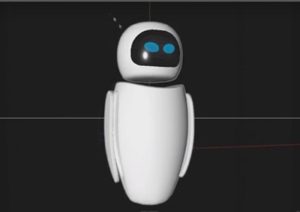This video tutorial shows how to model photorealistic buttons with Cinema 4D. These are apparently simple objects. However, the realism of an object such as a remote control very often depends on their shape.
Related Posts
Modelling a EVA (Wall-e movie) in Cinema 4D
In this interesting video tutorial we will see how to make EVA the female robot protagonist of Disney’s Wall-E movie using the Maxon Cinema 4D graphics program. A very detailed…
Create Infographic 3D Calender in Illustrator
In this video tutorial we will see an exercise that shows how to make the graphics of a calendar with Adobe Illustrator. An element that can be widely used in…
Technique to change the Forest Color in After Effects
This video tutorial shows 3 different techniques for changing the color of a forest. From green to any other color you want with After Effects.
Creating a Simple Low-Poly Map 3d in Cinema 4D
In this video tutorial we will take a look at how to create a simple 3d map of the UK and Ireland. We will try to do it with a…
Painted directly in Autodesk Maya with 3D Paint
In this video tutorial we will see how to create graffiti on a wall or a fence in Maya’s 3d environment. We will use the 3D drawing tool.
Modeling a New Apple iPhone XR in Blender
In this excellent video tutorial we will see how to make the latest model of Apple’s iPhone XR in 3D using the free modeling and rendering program Blender. A fairly…