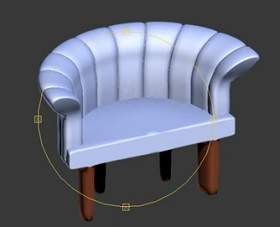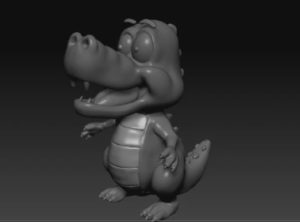In this 13-minute video tutorial we will see how to model a lantern using the Autodesk 3ds Max 3D polygonal modeling program. The exercise uses the profile of the object that rotated 360 ° will shape the surface of the solid which we will then finish with some small adjustments and the addition of details.
Related Posts
Modeling a Simple Camera in 3ds Max
In this simple video tutorial we will see how to make a simple 3D camera using the Autodesk 3ds Max polygonal modeling program. A very detailed exercise for an object…
Make a Sofa Chair in Autodesk 3ds Max
This video tutorial shows how to create a Sofa Chair using 3ds Max software. A very complete lesson to create an easy and low polygon 3d model.
Modeling Cartoon Crocodile in ZBbush 4r7
In this interesting and very useful video tutorial we will see how to model a small 3d cartoon style crocodile using the powerful tools of Pxicologic ZBrush. A lesson that…
Modelling a Realistic Kettle Bell in 3ds Max
In this video tutorial we will see how to create 3D training weights using the Autodesk 3ds Max modeling and rendering program. A very detailed and easy-to-follow lesson for users…
Modelling a Realistic Besame Chair in 3ds Max
In this interesting video tutorial we will see how to create a beautiful Besame 3D armchair in just ten minutes using the Autodesk 3ds Max polygonal modeling program. The exercise…
Modeling a Bamboo Lamp in Autodesk 3ds Max
IIn this interesting video tutorial we will see how to create a 3D lamp in Bamboo using the modeling and rendering program Autodesk 3ds Max. A very detailed and easy…