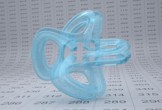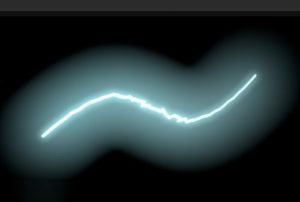In this video tutorial we will see how to model the famous dragon balls from the cartoon Dragon Ball in Blender. A nice lesson to recreate the atmosphere of the animated series much loved by children. A very detailed and easy to follow exercise for intermediate users with good knowledge of the program.
Related Posts
Face Beauty Retouching in Adobe Photoshop
In this video tutorial we will see how to ‘clean’ the face in Adobe Photoshop 2023. We will remove every imperfection from a model’s face, giving it beauty and splendour.…
Create Plastic Materials using Maxwell Render in Cinema 4D
This video tutorial shows how to create different types of plastics using Maxwell Render in Cinema 4D. Recall that Maxwell is a powerful render engine to create extraordinary materials and…
Modeling a Gingko Floor Lamp in 3ds Max & ZBrush
In this interesting video tutorial we will see how to make a beautiful Ginko 3D lamp with the shape of open flowers using the Autodesk 3ds Max modeling and rendering…
Modeling a Realistic Grater in Cinema 4D
In this very long and detailed video tutorial we will see how to make a very realistic 3D grater using the Maxon Cinema 4D modeling and rendering program. A lesson…
Create Realistic Lightning in Autodesk Maya 2017
In this very interesting video tutorial we will see a lesson that explains how to make a realistic lightning in 3D using the Autodesk Maya 2017 modeling and animation program.…
Create a Happy New Year Themed Pattern in Illustrator
We all know that there are lots of gifts to be given at this time of year. Most of the time is spent wrapping up and finding the perfect paper…