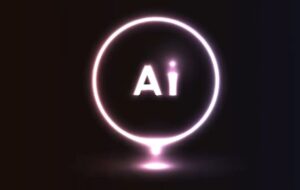In the tutorial we will see you will learn to model a decorative 3D Studio Max chandelier with basic tools and polygonal modeling techniques. You will learn how to create various elements using both primitive and spline objects, and how to position using the Max Time Array savings feature. A very detailed lesson that can be easily followed.
Related Posts
Create Easy Neon Effect in Adobe Illustrator
In this video tutorial we will see how to create an easy neon effect in Adobe Illustrator. A very realistic effect for vector graphics. The result is very satisfying. A…
Create 3D Cubic Text Effect in Adobe Illustrator
Learn to create a nice 3D cubic text effect in Illustrator. This tutorial will teach you how to use 3D tools to create 3D cubes from squares. You will also…
Create Organic Motion in Cinema 4D – Tutorial
In this video tutorial we want to show how to obtain the movement of a biological organism in Cinema 4D. The exercise is very simple and fast but still requires…
Realistic Pipe Wall Clock Modeling in 3ds Max
This video tutorial shows how to model a tube wall clock with 3ds Max. A very detailed and easy to follow tutorial. As is often the case we will take…
Sculpting Stylized Character 3D in Blender
This video tutorial shows us how to sculpt stylized 3d characters in Blender. An overview of the tools to use to create very nice 3D cartoon-style characters. A very detailed…
Create Minion Character (Despicable Me) in Photoshop
Nel tutorial che andremo a vedere Photoshop e Illustrator verranno usati per creare un Minion, personaggi simpatici del film di animazione 3D Cattivissimo Me. Un bell’esercizio per un Character design…