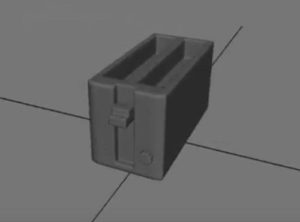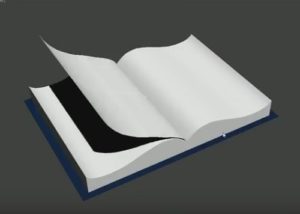In this beautiful video tutorial we will see the complete process to create and assign materials to a 3d Viking shield using the Autodesk Maya 2017 polygonal modeling program. An exercise that can be divided into two parts, modeling in Maya and texturing with Substance Painter.
Related Posts
Modeling a Toaster in Autodesk Maya
In this interesting video tutorial we will see how to make a 3D toaster using the Autodesk Maya polygonal modeling program. A very detailed and complete lesson for a simple…
Create Book Page Flip in Autodesk 3ds Max
In this interesting video tutorial we will see how to create the 3D animation of the page of a book that is browsed using the Autodesk 3ds Max polygonal modeling…
Modeling a Carabiner Clip in Cinema 4D
In this interesting video tutorial we will see how to make a 3D metal carabiner using the Maxon Cinema 4D polygonal modeling program. A very good detailed exercise for a…
Model a DNA Strand in Cinema 4D – Tutorial
In this step-by-step video tutorial we are shown the quick modeling process of a DNA strand in Cinema 4D. A classic model widely used in medical / science animations.
Create Hair Object on Text in Cinema 4D
This video tutorial shows how Hair Object works in Cinema 4D. It also explains how to set it up, and all the facets to get it to work.
Oil Barrel Modeling and Texturing in Maya
Una video-lezione in Maya per creare, rivestire e illuminare un fusto d’olio, una lezione completa per ottenere un oggetto molto comune nei videogiochi in cui si spara a tutto. La…