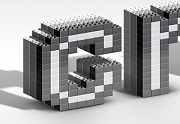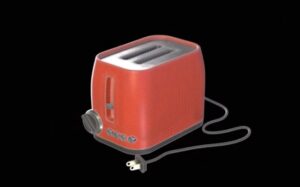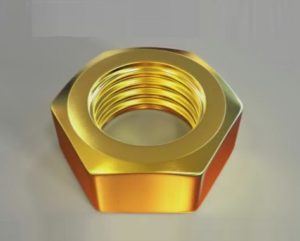What we’re going to see is a tutorial that uses the free and open source Blender modeling program. If you are new to 3D, following this tutorial, great for beginners, you can get a model of a 3d skull with a large number of polygons but very appreciable. A very detailed and easy to follow lesson for those who want to start learning about the program and polygonal modeling.
Related Posts
Create Lego Inspired Text Effect in Photoshop
Nel tutorial che andremo a vedere impareremo come creare un effetto di testo 3D in stile mattoncini Lego realistico senza utilizzare alcun software 3D. Sarà utilizzato Adobe Photoshop. Si inizierà…
Model a Kitchen Toster 3D in Autodesk Maya
This video tutorial explains how to model a toaster in Autodesk Maya 3D. We will use various techniques to prevent artifacts in geometry and also explain edge redirection. A very…
3 Ways to Create a 3D Baseball Bat in Cinema 4D
This video tutorial shows three different techniques for modeling a baseball bat in Cinema 4D. The use of a lathe, loft modeling, and polygonal subdivision surface techniques.
Animating a Piston in 3D Maya – Tutorial
L’animazione meccanica in Maya può essere un fatto facilmente se si applicano tecniche semplici. Il seguente video tutorial spiega l’animazione di un Pistone in Maya con un semplice punto e…
Modeling a Perfect Nut in Autodesk 3ds Max
In this video tutorial we will see how to make a perfect 3d bolt using the Autodesk 3ds Max polygonal modeling program. A complete object with very detailed internal threading…
Create Fashion Contrast Photo Effect in Photoshop
The simple step-by-step Photoshop tutorial we’ll cover shows how to create a contrast photo effect in minutes. This exercise is useful for designers who are doing professional fashion photo editing.…