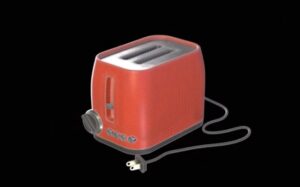In this intermediate video tutorial we will learn how to model a cookie package with Autodesk 3ds Max. This lesson shows you how to use some options to modify polygons. How to add some ‘creases’ to the packaging and assign the material to the cookie box.
Related Posts
Create Underwater Poster with a Sea Turtle in Photoshop
In this video tutorial we will see how to make an underwater poster with a sea turtle in Adobe Photoshop. A beautiful scene very suggestive and easy to make. A…
Create Feathers in Adobe Illustrator
This video tutorial shows how to create two stylized feathers in Illustrator. We will start from scratch and by adding unique textures and a color palette we will get a…
Model a Kitchen Toster 3D in Autodesk Maya
This video tutorial explains how to model a toaster in Autodesk Maya 3D. We will use various techniques to prevent artifacts in geometry and also explain edge redirection. A very…
Modeling Realistic CPU Fan in Autodesk 3ds Max
In this video tutorial we will see how to model a computer processor fan in Autodesk 3ds Max. A quick lesson demonstrating some solid modeling with 3ds Max. An easy…
Draw Vector Water Texture in Adobe Illustrator
This video lesson explains how to draw a vector water texture with Adobe Illustrator. We will create a pattern that simulates the reflections and colors of the sea surface. An…
Create Slide Transition in After Effects
This video tutorial shows you how to create a simple slide transition sequence with After Effects. A popular effect in video editing. The explanation is very simple and also suitable…