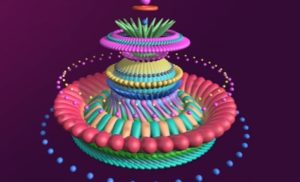This video tutorial shows how to create a scene of a cosmetic product in Cinema 4D. An exercise that includes modeling and rendering. The result with the right lighting and the right materials is very professional.
Related Posts
Particles Logo Reveal in After Effects
This video tutorial shows how to make logo effects with Particles in Adobe After Effects. An easy lesson for beginners who use the program for the first time.
3D Sticker Peel Animation in Cinema 4D and After Effects
This step-by-step video tutorial shows you how to create an awesome tape animation with Cinema 4D and After Effects. A ribbon on which writings and other elements can be inserted.
Create RGB Mattes for Materials in Cinema 4D and After Effects
This video tutorial shows how to use RGB masks for materials in Cinema 4D. We can then insert them into a composition in After Effects. A perfect integration between the…
Create Grass Effect Growing on a Rock in Cinema 4D
This video tutorial shows how to create the effect of grass growing on a rock in Cinema 4D. A dive into the magic of 3D design to create an amazing…
Creating an Iridescent Material in Cinema 4D
In this step-by-step video tutorial we will be guided through the process of creating an iridescent material within Cinema 4D. An excellent exercise because it allows us to understand the…
Modeling a Digital Flower in Cinema 4D
In this interesting video tutorial we will see how to model a beautiful digital flower using the Maxon Cinema 4D polygonal modeling program. A nice lesson to follow in one…