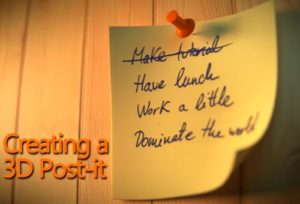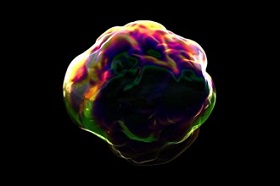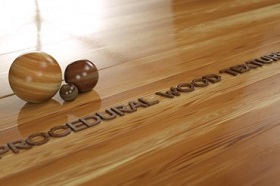This video tutorial shows how to model an interior scene with Autodesk Maya. We will use an image as a photo reference. On this scene we will build the various elements.
Related Posts
Create a Realistic Post-it in Blender
A great lesson from the net to create a 3D Post-it with the Blender free 3D graphics software. A very detailed tutorial for a very realistic and well-lit scene. To…
Create a Soap Bubble with Trapcode Tao in After Effects
This video tutorial shows you how to create a floating soap bubble loop with After Effects. An exercise that makes use of the Trapcode Tao plugin.
Fracture and Explode a 3D Logo in Blender
This video tutorial shows how to create a fracture and explode a 3D logo in Blender. We will add great realism by creating smoke and using the natural physics of…
Create Procedural Wood Texture in Cinema 4D and After Effects
In this video tutorial we will look at a way to generate procedural wood textures. We will be using After Effects, Cinema 4D and materials and textures will be made…
Create Football Goal Simulation in 3ds Max
In this video tutorial divided into two parts we will see how to make a 3D soccer ball. It will also be animated with the classic goal that swells the…
Create Street Fog in 1 Minute with Autodesk Maya
In this very short video tutorial we will see how to create a road shrouded in fog in a minute with Autodesk Maya. The lesson explains the atmospheric effects with…