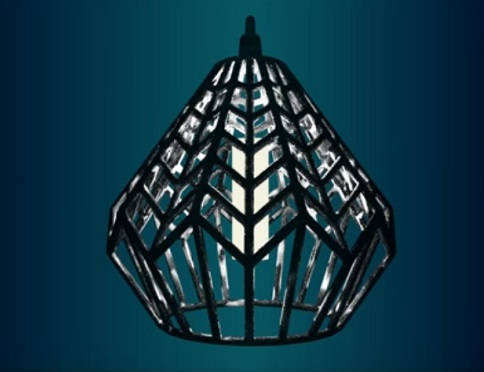In this video tutorial we will see how to create a stylized 3d chandelier using the Autodesk 3ds Max polygonal modeling program. A very detailed and easy to follow exercise even for non-expert users of the program that will lead us to create a very interesting design object for interior decoration.
Related Posts
Creating a Fantastic Bendy Text in Cinema 4D
This video tutorial demonstrates the process of creating a fantastic design inspired by ‘flexible’ text in Cinema 4D. It involves creating letters that unfold in layers by folding and showing…
Traffic Cone 3D Object Free download
On this page we present another beautiful 3d object that can be freely downloaded and used in your 3D projects and settings. It is a simple cone to adjust the…
Slice and Chop an Object in Cinema 4D
This video tutorial shows how to cut a logo in Cinema 4D. We will also understand how to achieve different effects using this setup. A splendid animation for making great…
Modeling a Low Poly Killer Whale in Blender 3D
In this video tutorial we will see how to model a low-poly killer whale in Blender. An easy lesson to make an animal with a very simple and light geometry.…
Model a 3D Dropper Bottle in Autodesk Maya
In this video tutorial we will see how to design a 3D dropper bottle in Maya 2023. A lesson that includes the modeling of the bottle and the dropper in…
Intro to VRay Advanced Material in Cinema 4D – Tutorial
This video tutorial shows how to work with VRayAdvancedMaterial and how to approach the creation of V-Ray materials in VRAYforC4D. A useful lesson to get very realistic materials for our…