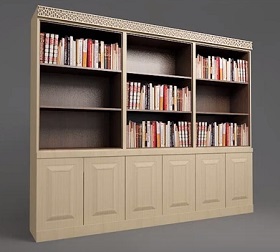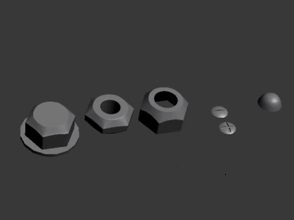This video tutorial shows you how to style an arrow in Blender. A complete lesson even with the creation of very realistic materials. An exercise suitable for intermediate users with good knowledge of the program.
Related Posts
Create Diamond Material in Octane and Cinema 4D
In this video tutorial we will see a quick overview of creating a realistic diamond material using an Octane rendering engine for Maxon Cinema 4D. A very detailed exercise to…
Create Levitation Photo Effects in Photoshop
This video tutorial in Photoshop we will see how to create an effect that will allow us to levitate as if by magic. We need to create a photomontage by…
Realistic Portrait Retouching With Photoshop
Designer e fotografi oggi devono avere un variegato insieme di abilità che li distingue dal coro. Una capacità comune è quella di saper utilizzare il ritocco fotografico. Il tutorial che…
Modeling a Bookshelf from One Box in 3ds Max
In this videotutorial we will see a lesson that shows how to model a beautiful bookcase with all its shelves starting from a single box with Autodesk 3ds Max. An…
Modelling Bolts and Screws in 3ds Max
This video tutorial shows how to model a series of bolts and screws in 3ds Max. A lesson for objects that often enrich 3D scenes with details and realism. At…
Modeling a Fence in Autodesk 3ds Max
In this interesting video tutorial we will see how to make a part of a 3D enclosure using the Autodesk 3ds Max polygonal modeling program. A great fast and well…