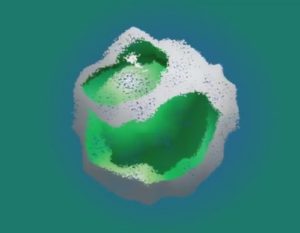In this video tutorial we will see a lesson that shows how to model an elegant perfume bottle in Autodesk Maya. A very detailed and simple exercise to follow even for non-Maya users.
Related Posts
Create a Photo Collage Animation in After Effects
In this nice video tutorial we will see how to create a stylistic photo collage with dynamic animation and tons of options for positioning photos in After Effects. A simple…
Morphing Logo with Trapcode Particular in After Effects
In this interesting video tutorial we will see how to create a morphing of a logo that transforms into another using the Trapcode Particular plugin for After Effects. A beautiful…
Spinning Text Effect in Cinema 4D – Tutorial
This video tutorial illustrates the process of creating an effect for a text that revolves around a selected axis in Cinema 4D. A real animated effect that can come in…
Christmas Snow Photoshop Text Effect
Christmas is coming and what we’re going to see is an Adobe Photoshop tutorial with a text effect inspired by the winter season and a beautiful writing with snow. To…
Create Spherical Pattern Symmetry in 3ds Max
In this interesting video tutorial we will see how to use a process strategy to quickly design a 3d sphere model in 3dsMax 2017. Most of the techniques used in…
Create a Vintage, Camping Lantern Icon in Illustrator
Nei passi del tutorial che andremo a seguire si impara come creare una dettagliata vecchia illustrazione di una lampada in Adobe Illustrator. Per cominciare potrete imparare come impostare una semplice…