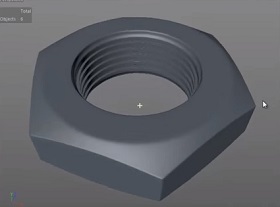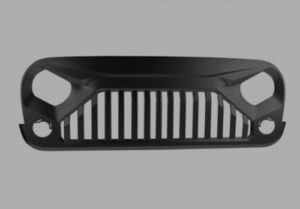In the tutorial that we will follow, we will explain how to shape a palm from the beginning to the end. The procedure concerns the 3DS Max software. However the steps described in this tutorial can be followed in most 3D applications. An exercise that can be easily followed by those who already have a fair knowledge of the program.
Related Posts
Realistic Smoke Simulation in Blender
This video tutorial shows how easy it is to use smoke simulation in Blender. We’ll create a scene with a cryo pipe and see how to quickly add smoke. We’ll…
Modeling and Texturing a Lipstick 3D in Maya
In this video tutorial we will see the complete process to make a 3D lipstick using the Autodesk Maya polygonal modeling program. A lesson that also includes the creation of…
Model a Mr. Krabs 3D in Autodesk Maya
In this video tutorial we will see how to model a mister crab with Maya 3D. A nice 3D cartoon style character with pants and shirt. A very detailed and…
Basic Modeling Bolt Shape in Cinema 4D
This video tutorial shows how to model a chrome bolt in Cinema 4D. To obtain a common but difficult to make object.
Modeling and Render a Realistic Bathroom in Blender
In this in-depth video tutorial divided into two movies the entire modeling and rendering process is shown to create a very realistic bathroom interior completely from scratch using the free…
Modeling a Car Grille in Autodesk 3ds Max
In this interesting video tutorial we will see how to create a 3D car grid using the modeling and rendering program Autodesk 3ds Max. A very detailed lesson that starts…