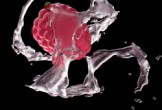In the tutorial that we will follow, we will explain how to shape a palm from the beginning to the end. The procedure concerns the 3DS Max software. However the steps described in this tutorial can be followed in most 3D applications. An exercise that can be easily followed by those who already have a fair knowledge of the program.
Related Posts
Basic Low-Poly Animation in Cinema 4D – Tutorial
This video tutorial demonstrates techniques for creating low-poly 3d art, such as animating water. In this exercise we will create a movement of waves and insert a simple camera in…
Water Stream with Thinkbox Frost in 3ds Max – Tutorial
This video tutorial will show us how to use a simple particle setup and Thinkbox Frost to create a real water flow in 3ds Max in no time but with…
Rigging Basic to Animate a Cat in Maya
A video tutorial from the very useful network that talks about the rigging of a cat in Autodesk Maya. The exercise explains how to use the bones to animate the…
Create a coin 3D model in Maya
The Autodesk Maya tutorial that we’re going to see shows us how to create a realistic currency, a lesson that uses the displacement map to get the coin survey. Very…
Transforming Object into Another in Cinema 4d & Transform
This video shows how to use Cinema 4D’s Transform to transform one object into another. It is the most requested tutorial for the Transformation and looking at the results it…
Create a Realistic IES Lighting Effect in Photoshop
Nel tutorial che vedremo viene mostrato come creare un (fotometrico) effetto di illuminazione realistico IES. Verrà utilizzata le versione Photoshop CS4, nonché alcuni plugin e software gratuiti. Link Tutorial