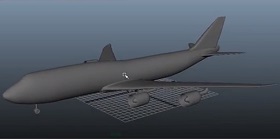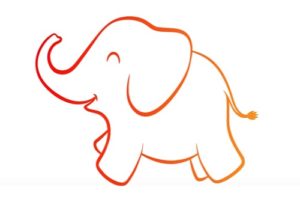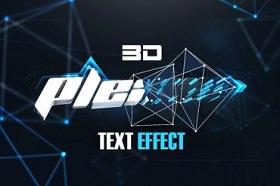This video tutorial shows how to style a neon logo from scratch using Adobe Illustrator and Cinema 4D. The exercise shows how to import shapes created with Illustrator into the 3D environment of Cinema 4D.
Related Posts
Create a Soccer Text Effect in Illustrator
Nel tutorial che andremo a visitare imparerete come creare un effetto di testo ispirato al mondo del calcio con un campo come sfondo. All’inizio, verrà creato il classico motivo del…
Modeling Basics Air Plane in Autodesk Maya
In this video tutorial we will see how to easily model a 3D airplane with Maya. A lesson that uses the various perspective views of the object on which to…
Make a Vector with Image Trace in Illustrator
In this interesting video tutorial we will see how to convert a bitmap drawing into a vector using the fantastic Adobe Illustrator Image Trace tool. It is an exercise that…
3D Plexus Text Effect in Cinema 4D and Photoshop
In this video tutorial we will see a lesson that shows us the whole process to create a really impressive ‘Plexus’ 3D text effect by creating the 3d elements with…
Modeling a Minions Character 3D in Blender
In this video tutorial we will see how to model a Minions, a character loved by children with Blender. A modeling process that can also be adapted to other Minions.…
Making Living Tentacles in Cinema 4D
This video tutorial shows how to give life to tentacles to create sea animals with very realistic movements in Cinema 4D. A very interesting lesson for animating octopuses, squid and…