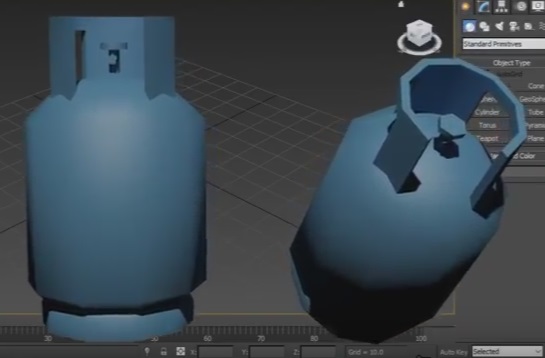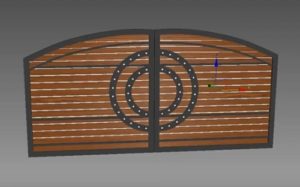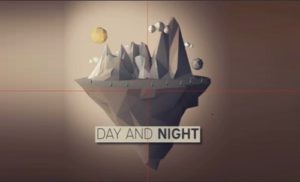In this video tutorial we will see how to quickly and easily create a 3d gas cylinder using the Autodesk 3ds Max polygonal modeling program. An object with few polygons suitable for use in some video games and scenes that require fast rendering.
Related Posts
Modeling a Realistic Gate in 3ds Max
In this interesting video tutorial we will see how to create a realistic 3D gate using the modeling and rendering program Autodesk 3ds Max. A very detailed and easy to…
Model an Realistic Ashtray in Cinema 4D
In this interesting video tutorial we will see how to create a realistic 3D marble ashtray using the Maxon Cinema 4D polygonal modeling program. A great exercise very detailed and…
Create Low Poly Floating Island in Maya
In this in-depth video tutorial we will see how to make a low poly floating island with mountains, trees, clouds and more within CINEMA 4D and Photoshop. An excellent exercise…
Modelling a Realistic Paper Bag in Autodesk 3ds Max
Un bel video tutorial che spiega come realizzare buste per la spesa 3d utilizzando il programma di modellazione poligonale Autodesk 3ds Max. Un esercizio molto dettagliato per un oggetto in…
Modeling Old Barrel in 3Ds Max and texturing in Substance Painter
In this nice video tutorial we will see how to make an old wooden barrel 3D using the modeling and rendering program Autodesk 3ds Max and then finish it with…
Sword Modeling in 3ds Max for Beginners
In this interesting video tutorial we will see how to make a 3D sword using the Autodesk 3ds Max modeling and rendering program. A very detailed and long enough lesson…