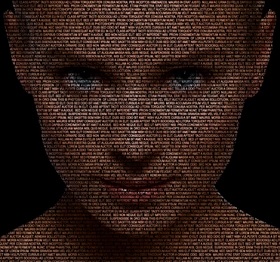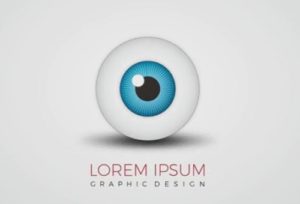In this video tutorial we will see how to model a realistic fluorescent light bulb with 3ds Max. It is a modern low consumption light bulb and the scene also includes the creation of the glow effect with V-Ray.
Related Posts
Modeling a Water Closet Basic in 3ds Max
In this video tutorial we will see how to make a 3D toilet bowl using the Autodesk 3ds Max modeling and rendering program. A very detailed and easy to follow…
Create 3D Glasses Model in 3ds Max
In the tutorial we are going to see we will learn to create a pair of 3D glasses using the Autodesk 3ds Max modeling and rendering program, an exercise based…
Modeling a 3D Mountain in Autodesk 3ds Max
In the Autodesk 3ds Max tutorial that we will see we will create a simple mountain in 3d. The geometry of the mountain will be created from a simple plane…
Create Text Portrait in Adobe Photoshop Cs6
This video tutorial shows how to create a text / portrait effect using Adobe Photoshop. Once you cut the background it takes about 3 minutes to finish this effect.
Create 3D Eye Ball Logo Design in Illustrator
In this video tutorial we will see a lesson that shows how to create a captivating 3d logo that uses an eyeball as a symbol. A graphic element that can…
Modeling Photorealistic Tesla Car Rim in 3ds Max
In this video tutorial we will see how to model an alloy wheel of a car with a photorealistic 3D using the 3D Studio Max polygonal modeling program.