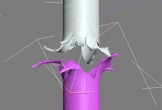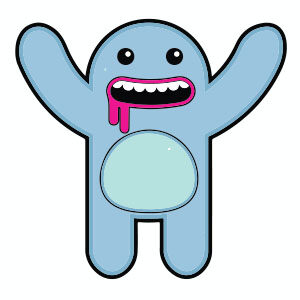This video tutorial explains how to create 5 different shadow effects in After Effects: Drop Shadow, 3D Shadow, Light Shadow, Shape Shadow, Shadow Blur. You will learn how to apply each effect and you will have different options to give your text or shadow design elements in After Effects according to your need.
Related Posts
Ripped Metal Pipe Effect in 3ds Max – Tutorial
This video tutorial explains how to create a ‘ripped’ metal pipe effect inside 3ds Max. A lesson that comes in handy for making realistic effects.
Make a Detailed 3D Vector Tire in Illustrator
The exercise we’ll look at demonstrates how to create a vector tire with simple tools and techniques in Illustrator. The most important and most difficult part of this tutorial is…
Exporting Project After Effects to Cinema 4D
In this video tutorial you can learn to export an existing Adobe After Effects project to Maxon Cinema 4D to add a 3D logo. A technique widely used for TV…
Create Organic Motion in Cinema 4D – Tutorial
In this video tutorial we want to show how to obtain the movement of a biological organism in Cinema 4D. The exercise is very simple and fast but still requires…
Simple Cute Blue Monster Free Vector download
On this page you will find another free graphic element. This is a Simple Blue Monster Vector that you can use on your graphic projects. The compressed file is in…
Illustrate a LeBron James Cartoon Character in Illustrator
The tutorial that we’re going to visit explains how to make a basketball player in cartoon style with Adobe Illustrator, obviously the base is a very stylized drawing / caricature…