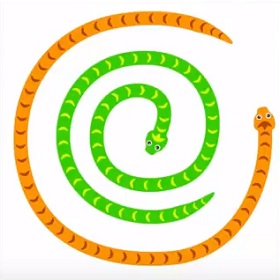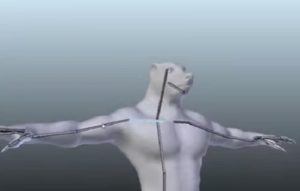In this video tutorial we will see how easy it is to create a stylized snake using lines and brushes in Adobe Illustrator. A very simple lesson to follow because it is also suitable for non-expert Illustrator users.
Related Posts
Draw a Neon Beach Badge Logo in Illustrator
In this interesting video tutorial we will see how to draw a beautiful neon neon sign that can be adapted to a beach venue. To do this we will use…
Modeling Body Spray Bottle in Cinema 4D
In this video tutorial we will see how to model a body deodorant spray can in Cinema 4D. A detailed and easy to follow lesson for an object with simple…
Create a Spline Dynamics in Cinema 4D
This video tutorial shows how to create dynamic splines in Cinema 4D. Lines that behave like a rope to which a swinging object is suspended. When it falls it makes…
Convert any Image into Vector Graphics with Photoshop and Illustrator
This video tutorial shows you how to turn any photo into a vector graphic using Adobe Photoshop and Illustrator together. A super easy process for anyone with all skill levels…
Drawing Speaker Woofer in Adobe Illustrator CC
In this video tutorial we will see how to draw a beautiful vector speaker with Adobe Illustrator. An interesting lesson because it explains how to create reflections of light and…
Muscle Deformation Techniques in Blender
In this interesting video tutorial we will see how to make muscles and skin interact for a character created with the 3D Blender polygonal modeling software. We will see how…