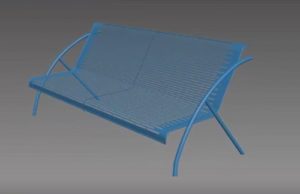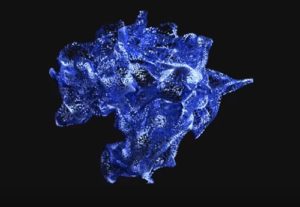In this video tutorial we will see how to make a realistic cave using the Autodesk 3ds Max polygonal modeling program. We will see how to create the rock walls and then using boulders and some other elements, such as a hanged skeleton, we will give a very ‘sinister’ appearance to our virtual cave.
Related Posts
Create 3D Text Animation using Cinema 4D
In this interesting video tutorial we will see how to create a 3D text animation with a captivating effect using the Maxon Cinema 4D modeling and rendering program. A very…
Bench with Path Deform and Topology in 3ds Max
In this nice video tutorial we will see how to build a 3D bench using two modifiers such as Path Deform and Topology of the Autodesk 3ds Max polygonal modeling…
Create Dissolve Animation with Cycles in Bender
In this interesting video tutorial we will see how to make the animation of a 3D object that dissolves using the free Blender modeling and rendering program. A very detailed…
Pulldownit Facade Destruction in 3ds Max
In this video tutorial we will see how to create impressive 3D facade destruction effects with the Pulldownit plugin in 3ds Max. The scene is really impressive and very realistic,…
Modeling a Rattan Basket in 3ds Max
Following this video tutorial you will learn how to model with the 3ds Max software a basket made of rattan with different types of finishes, as well as you will…
Create Realistic Tree Trunk Material in Blender
In this video tutorial we will see how to create a photorealistic material tree trunk using the 3D Blender modeling program. The lesson mostly focuses on creating the material of…