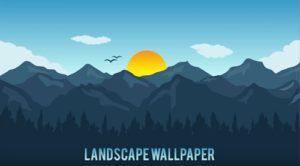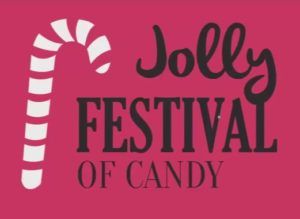In this video tutorial we will see how to create a mascot design on a school shirt using a vertical print on one side with the CorelDRAW vector graphics program. A simple exercise that allows you to change colors easily.
Related Posts
Draw a Desert Landscape Flat Design in Illustrator
In this nice video tutorial we will see how to draw a beautiful vectorial desert landscape at sunset in western style using the Adobe Illustrator graphic program. A very detailed…
Draw a Fitness Logo Design in CorelDRAW
Un bel video tutorial che mostra come utilizzare il programma di grafica vettoriale CorelDRAW per creare un professionale e accattivante logo per il design di un attività legata al Fitness.…
Design Flat Landscape Wallpaper in Illustrator
In this video tutorial we will see how to create a stylized color landscape with the Adobe Illustrator vector graphics program. We will create a wallpaper made of trees, birds,…
Modeling a Simple Cute House in Cinema 4D
In this video tutorial we will see how to make a very stylized house using the Maxon Cinema 4D modeling and rendering program. A very useful exercise for beginners to…
Draw a Simple Festival Logo Design in CorelDRAW
In this useful and interesting video tutorial we will see how to create a Simple Logo Design for a Festival in CorelDRAW vector graphics software using only free fonts available…
Create a Cubist Style Logo Design in Illustrator
Nel tutorial che vedremo è descritto il processo dettagliato per la realizzazione di un design per un logo in stile di cubista fatto di un sacco di sfaccettature vettoriali con…