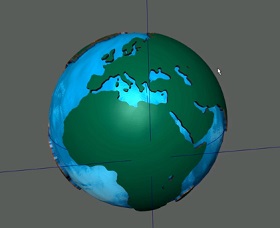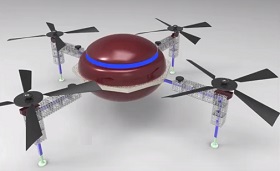This video tutorial shows us how to create 3D terrestrial globe in Autodesk Maya. We will use a vector planisphere of the land and some very useful tips.
Related Posts
Create Street Fog in 1 Minute with Autodesk Maya
In this very short video tutorial we will see how to create a road shrouded in fog in a minute with Autodesk Maya. The lesson explains the atmospheric effects with…
Model a Trash Can in Autodesk Maya
This Maya 3D video tutorial shows you how to model a garbage can. We will see how to create this object in a simple way with 3D polygonal modeling.
Modeling a Park Bench in Autodesk Maya
This video tutorial in Maya shows you how to create an outdoor park bench with its weathered and weathered look. A very nice object that will enrich our 3d outdoor…
Modeling a War Horn Game Assets in Maya 3D
This video tutorial shows you how to model a 3D war horn for use as game assets with Maya. A lesson that can be easily translated to other 3D graphics…
Model a Realistic Drone in Autodesk Maya
In this interesting video tutorial we will see how to model a fantastic drone using Maya 3D. A very detailed lesson because it follows us step-by-step in the realization of…
Model a Full Dining Table Set in Maya 2016
This interesting video tutorial shows you how to create a beautiful complete 3D table and chairs set. We will use Autodesk Maya 2016. An easy to follow exercise because it…